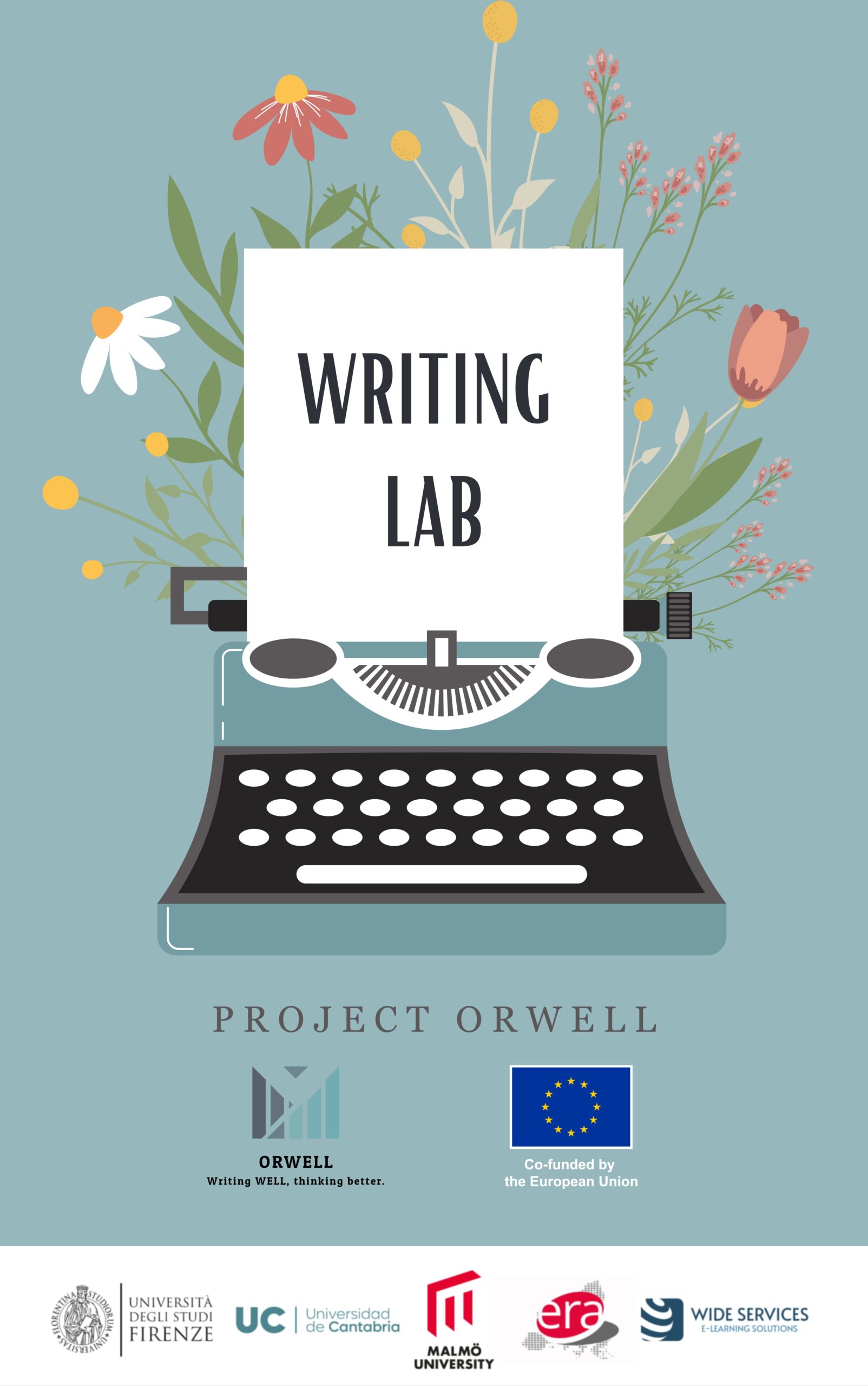The virtual training that you can access thanks to this project is based on a previous intervention developed by a recognized Spanish research team on writing. We adapted one of the interventions already tested in Luna et al. (2022) that implemented two different interventions on integrative argumentation with virtual education students, one focusing on the product features of argumentative test and the other one on the processes involved in the writing of these kind of texts.
Their results showed that the level of integration improved thanks to both interventions, but the process intervention showed better improvement. Therefore, we are focusing our intervention on the processes involved using the same materials.
You can access the article through this link: https://link.springer.com/article/10.1007/s11145-021-10248-0

This Moodle intervention is based on the “process” intervention of Luna et al. (2022).
The aim of this intervention is to train students to be able to reach integrative conclusions that take into account both positions, critically analyzing the arguments and counterarguments given by previous texts and seeking solutions to resolve life controversies.
The training consists of a video explaining the steps to be followed in relation to the processes involved in writing an argumentative synthesis and a series of questions and graphic aids to guide these processes. At the end of this process, students will have written an integrative text on a controversial topic.
To access this intervention you can register on the following platform: https://ewrite.orwellproject.eu/
The intervention starts with a video that explains the processes that students will have to follow during the interventions and, for this purpose, it provides the example of two students carrying out the activity, commenting on the steps they are taking and the mental processes that these involved.
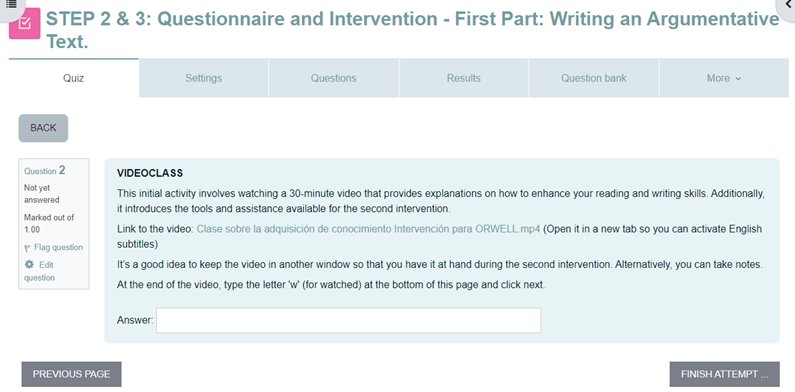
Once the video has been viewed, the intervention begins to guide you through various aids. First of all, a graphic aid, a Padlet (a virtual wall), is explained. This is why an explanatory video on the use of this tool is provided.
The objective of the padlet is to help in the process of identifying and relating the arguments of the source texts and therefore several questions are posed in order to help in the identification of the different arguments for and against.
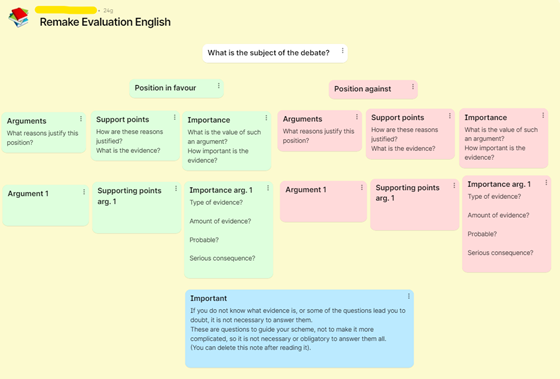
The Moodle intervention is followed by a series of open questions and short explanatory videos.
The aim is to get students to reflect on the writing process. First, by focusing on spotting the relationships between arguments for and against, the importance of each of them, etc. Followed by questions to help them write a good argumentative text, making them reflect on the order in which they present their ideas, whether they have made their position clear… And ending with questions and a video that help to write a good conclusion.
Finally, it highlights the importance of revising the text before submitting it.
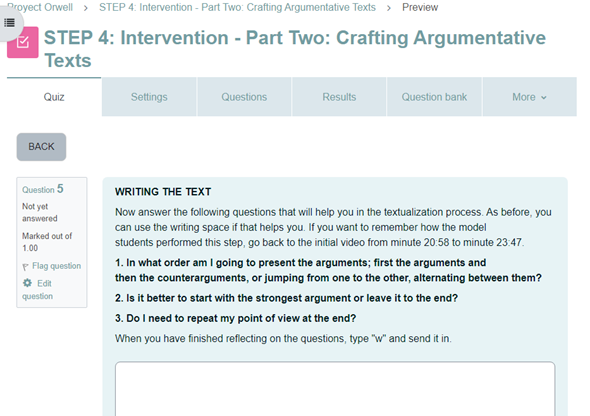

A plugin has been developed for Moodle, a tool for extracting and synthesizing statistics on student use of the platform. Among the functions offered by the plugin are included:
- Session and time spent tracking: the plugin allows tracking the number of logins on the platform and the total time spent on each of the learning activities. This provides the teacher with a global view of student participation and time spent in the virtual learning environment.
- Aggregation by tool type: Allows data to be aggregated by tool type, such as forums or quizzes. This function is essential as it allows teachers to obtain specific information on how students interact with each of the platform’s tools and to help them evaluate the effectiveness of the different tools in the learning process.
- Disaggregation of specific content: By allowing disaggregation of specific data, the plugin understands how students interact with specific content, such as quiz results or responses to forum posts. This can help teachers identify resources of interest and difficulties encountered by students.
- Support in decision-making: As we already know, the plugin provides information about the learning process, and thus becomes a valuable tool for decision making. The data can be used to adapt teaching approaches, to identify areas for improvement and to personalize the learning experience.
- Evaluation of compliance with teacher recommendations: With all the information collected, teachers can analyse whether their recommendations about the teaching process and the resources they are providing are being used by students. This will allow the evaluation of teaching strategies that will lead to the necessary adjustments to improve academic performance.
In summary, the plugin provides a complete and detailed view of student behaviour on the Moodle platform, which can be essential for improving the quality of learning and adapting teaching to individual student needs.
Plugin link: https://moodle.org/plugins/block_course_statistics